[et_pb_section admin_label=”section”][et_pb_row admin_label=”row”][et_pb_column type=”4_4″][et_pb_text admin_label=”Text” background_layout=”light” text_orientation=”left” use_border_color=”off” border_color=”#ffffff” border_style=”solid”]
How To Add Your 2nd Friday Event Listing
Once you are registered you are on the map. The next step will be to add your 2nd Friday event. This is a good opportunity to add what makes your 2nd Friday event special. You can add all your 2nd Friday events at once or you can come back and add them every month.
*We suggest adding all of your 2nd Friday events at once.
Below are step by step instructions on how to add an event to the website.
- REGISTER: http://fridayartwalk.com/dash/ (if you haven’t already)
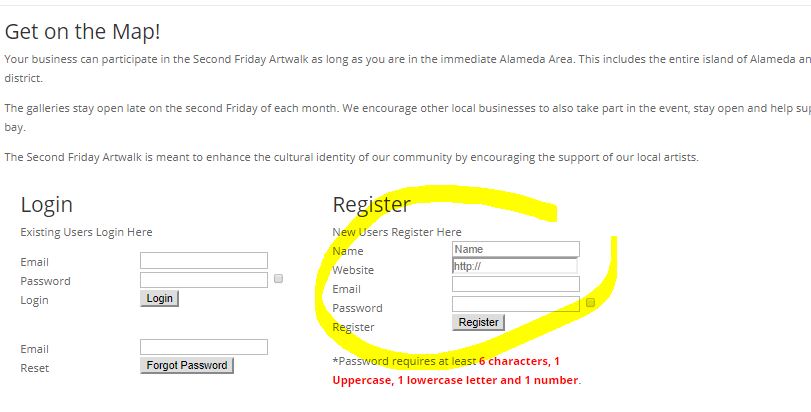
2. SELECT MANAGE EVENTS:
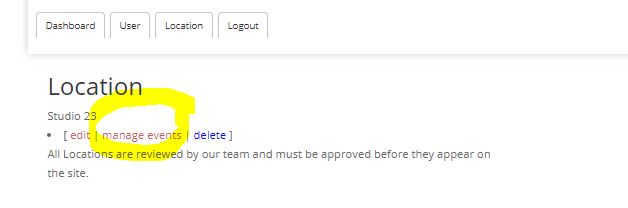
3. ADD YOUR EVENT:
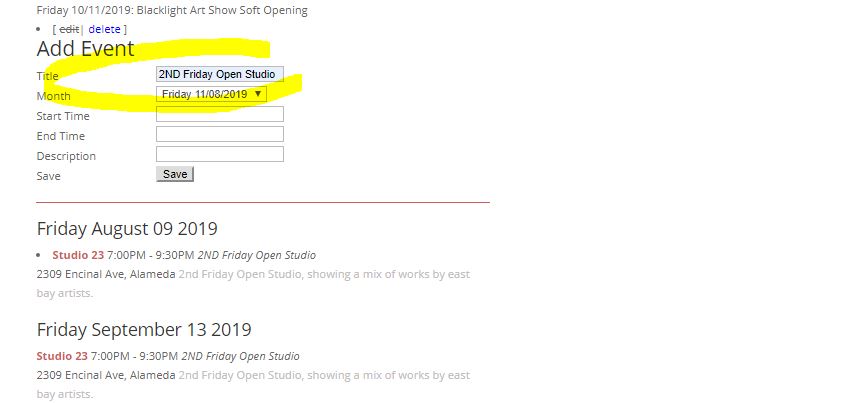
Your event will show up on your dashboard and on the website homepage. If you do not see your event listing wait 15-20 minutes or try clearing your cache and refreshing your browser.
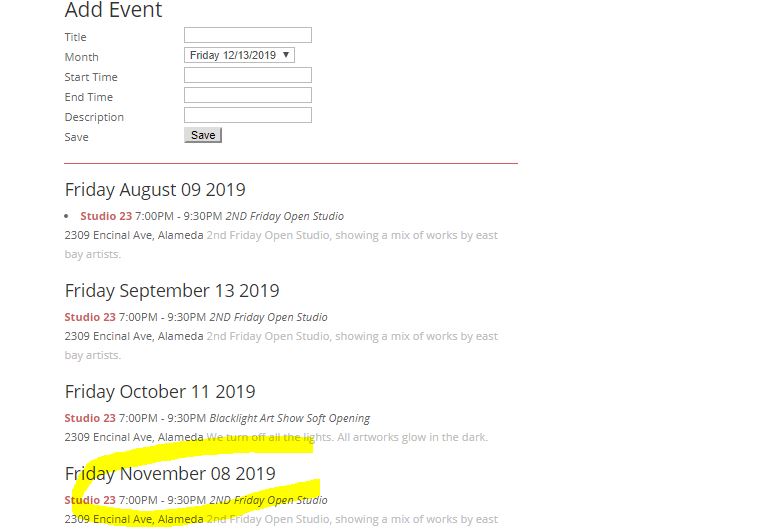
The more 2nd Friday events that get listed the more likely we are to increase artwalkers! Get your 2nd Friday events listed! Thanks for making 2nd Fridays awesome! GET STARTED!
[/et_pb_text][/et_pb_column][/et_pb_row][/et_pb_section]